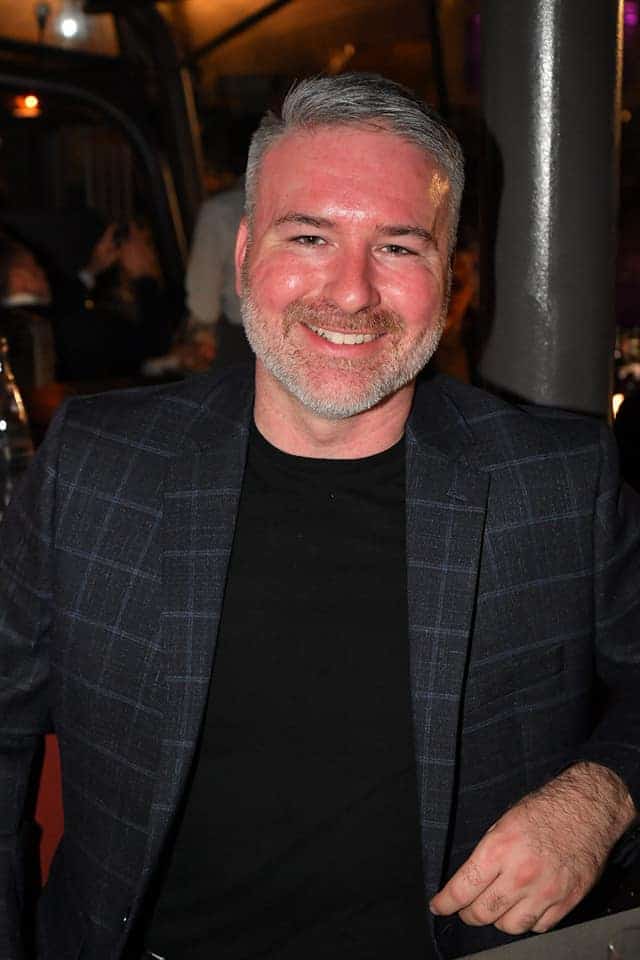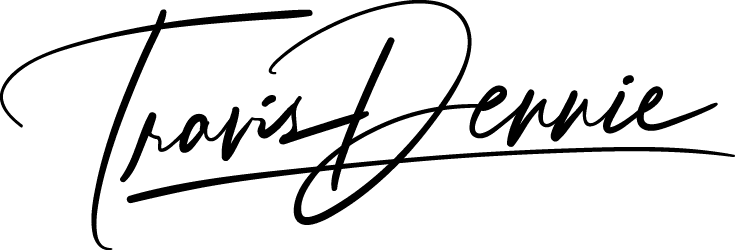During my recent San Francisco trip, I needed a rental car to meet up with a friend about 2.5 hours away. I always rent from Turo, and I always have a great experience. Cheaper rates, unique cars, simple rental pickup without being pelted with addons – Turo has just always been wonderful!
The EV Capital of the USA
California is the EV capital of the USA, containing ~37% of the nation’s light duty EVs. So when in Rome, do as the Romans do. I had rented a 2020 Tesla Model 3. I want to buy an EV, it just doesn’t fit into my work or personal lifestyle. I need something that can tow and haul, and I can only drive one vehicle at a time, so here I am EV-less. Back to the story…
Picking Up The Rental
We’ll give the Turo host (the actual owner of the car) a name. Let’s call him Michael.
My trip to San Francisco was for 7 nights, 8 days. I only desired the liability of a rental car being under my wing for a portion of the trip, which included the weekend when my friend was completely free from work. So here it is Friday, and I check out of the wonderful Hotel Caza in Fisherman’s Wharf.
I specifically chose the Fisherman’s Wharf area due to being close to my desired attractions, lots of famous POIs, cable cars, sea lions, great seafood, near Chinatown, and so many more reasons. I chose Michael’s Tesla as my rental because it was nearby. Located at the parking garage at 2055 Lombard Street, I headed that direction via public transit.
Around 10 minutes later, I had arrived at 2055 Lombard Street.

The original message I received from Michael on Turo stated the following:
Hey TRAVIS,
Thanks for renting my car! The car is parked in the Lombard SFMTA Garage at 2055 Lombard St and the Garage hours are 7 AM – 10 PM, this is for car retrieval since you need the garage card to get in, in the off hours, not for bringing it back once you have the garage card. The floor it’s on will depend on the last renter, but it’s not a huge garage.
The Garage Card & Tesla Key Card are in the GloveBox, please do not lose it or there will be a $40 charge. Also, you MUST HOLD THE CARD DOWN FOR 5 seconds against the SCAN CARD area to get in and out. PLEASE DO NOT TAKE A TICKET. Hit the call button for help if there are issues.
I recommend watching videos at https://www.tesla.com/support/videos or in the car, it gives you tutorial videos if you ever need them. And of course, I’m always here to help respond with any questions or guidance.
The car comes with FasTrak and will be billed/requested reimbursement after the trip ends along with Tesla Supercharger costs.
Thanks,
Michael
Based on where the last renter left the car, it could be anywhere in the garage – but the garage is small, so no big deal. That’s insanely conveninent for the Turo host if they don’t have to tend to the car between rentals, I get it. Looking around, I didn’t see the car, so I walked up the stairwell to the next floor. There it was! But wait, there’s another as well. One is in good shape, one is in 6 or 7 out of 10 shape. So I headed back to the Turo app because they give you the license plate of the rental car. Ah-ha, mine is the one that’s in worse condition. Whatever, it’s a rental and I’m not trying to enter a car show with it. As long as everything else goes smoothly, it’s a non-issue.
App Unlock Failed
This is the first car that I’ve rented which is compatible with Turo’s “App Unlock”. I usually have them delivered to the airport parking garage, where there will be a lockbox on one of the wheel spokes. In the past, the Turo host gives you the lockbox code, and you’re on your way. So with this Tesla, I tried the App Unlock.
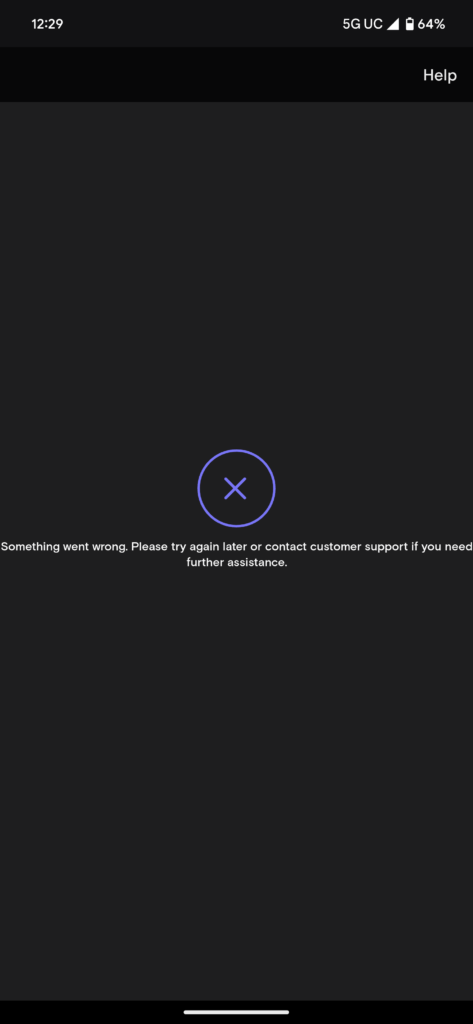
The App Unlock failed. I’m only 30 minutes beyond the start of my rental – some of that being the fact that I didn’t arrive right at noon. And I’m in no hurry, so I contacted the host. Not knowing how long it’ll take for them to respond, I also mind what the Turo app said, which was to “contact customer support if your need further assistance”. So I called Turo. The representative, after 10 minutes of wasted time, could basically only suggest looking at tutorials on the Turo website. What is a tutorial going to resolve? I’m not the host. I have no control over this car except an “App Unlock” button inside of the Turo app. Otherwise, I’m a nobody standing beside the car that I rented.
Let’s exit the story for a moment. I want to make sure I don’t mislead anyone with this story. Michael says that the problem is due to a recent change that Turo made related to Tesla integration, causing every Tesla to disconnect and require logging back in. I don’t know who’s at fault here, but based on the plethora of things that went on with this car, I’m thinking it was the car itself. Back to the story…
The Turo representative had put me on hold again. I put the call on speakerphone so I could stay tuned into the call, but “Michael” (the host) had also already responded. He said, “I’ll share the car with you… go to this link”. Being tech-inclined. I already knew it was going to require the genuine Tesla app. So I downloaded it and proceeded to sign up for a new account with Tesla. I accepted the invitation, and I was in. With the car unlocked, I looked around a little then loaded my belongings.
Check In Process: Failed
Since I couldn’t follow the typical steps after a successful App Unlock, I also couldn’t perform the check in process. What’s that, you ask? The check in process is where you log the current odometer reading along with as many pics of the inside and outside of the car as you like. Per Turo rental, you can upload trip photos regardless of their reason. So I pulled the car out into the parking garage lane and added 36 photos of the car to my Turo trip. They are timestamped, so hopefully that is a reasonable pre-trip documentation strategy. The entire rest of the trip, the Turo app never thought I had actually checked in or ever began driving the car.
Cards? What cards?
Here’s a short excerpt from the Turo host, Michael:
The Garage Card & Tesla Key Card are in the GloveBox, please do not lose it or there will be a $40 charge. Also, you MUST HOLD THE CARD DOWN FOR 5 seconds against the SCAN CARD area to get in and out. PLEASE DO NOT TAKE A TICKET. Hit the call button for help if there are issues.
Sitting in a Tesla Model 3 for the third time ever, I start figuring out where things are. The third floor of the parking garage isn’t the brightest atmosphere to do this in, but I wanted to familiarize myself before heading out onto the streets, where I’d be pressured by traffic. There were no cards in the glovebox like Michael said there would be. The previous renter didn’t put them back. That’s when I look in the center console.
Tickets? We Got ‘Em!
There’s supposed to be nothing in the center console. It’s all supposed to be in the PIN-locked glove box. Inside the center console, there’s a single Tesla card instead of two (the car’s key for those who don’t know), a white RFID parking card to get in and out of the parking garage, and a ticket. Scroll up and read the message excerpt again. It says, “PLEASE DO NOT TAKE A TICKET” in all caps. So, the previous renter took a ticket from the machine when they entered the parking garage.
Let Me Out Of Here
At this point in time, I’m not the one who didn’t follow instructions. I’m not the one who took the ticket when I entered the parking garage last. That was the previous renter’s mistake. Taking a ticket is for people who don’t pay monthly to park there. Taking a ticket means expensive parking.
So I decided to at least attempt to sidestep the problem: I’m just going to scan the white parking card at the reader and attempt to exit the garage. I pull up to machine that raises the arm and lets you drive out. When I try the white RFID parking card, it says “CARD SCAN AT ENTRY NOT FOUND“. So the system either sees my license plate and knows I have an outstanding ticket that needs paid or it knows the white card wasn’t scanned to get into the parking garage days ago when the last renter brought it back. Let’s be honest here… how hard are these instructions, really?
That’s when I insert the ticket into the reader. The screen says $135.00 due. It takes a ton of stuff to go wrong in order for me to lose my cool. Even with what all is going on so far, I just smile and put the Tesla Model 3 in reverse. I’m in no hurry. Luckily no one had stacked behind me in the parking garage exit lane. I park the Tesla and contact Michael again.
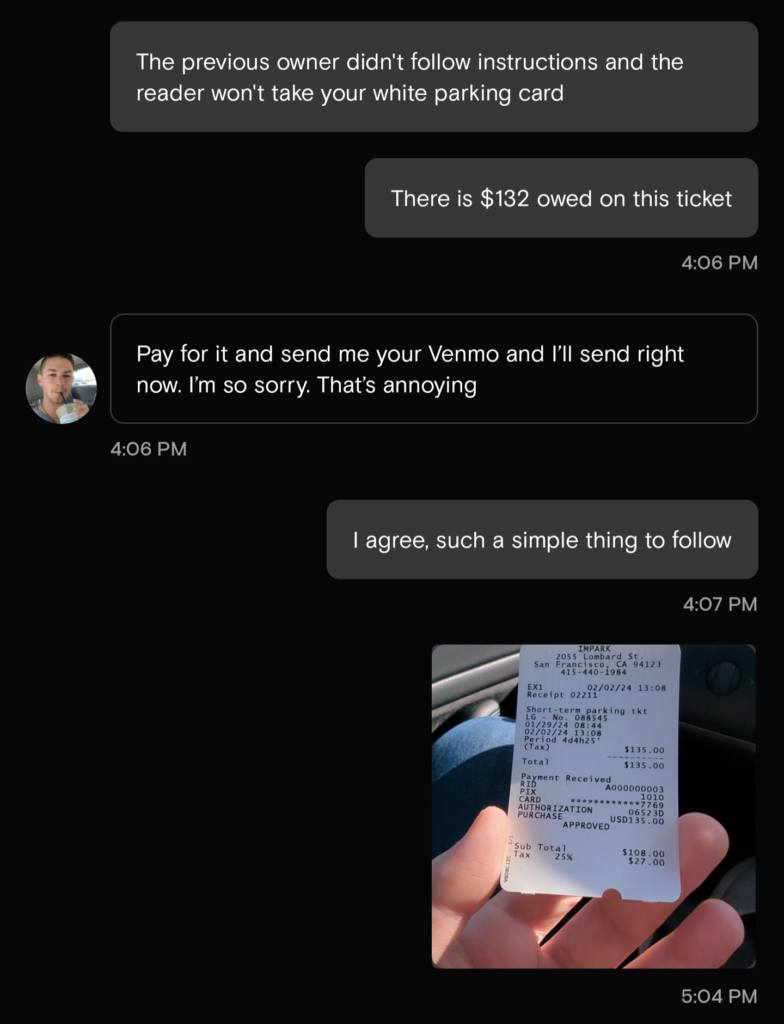
Also, screenshot = Eastern timezone.
I paid the $135.00 parking ticket and exit the parking garage. Hopefully he’ll follow through and Venmo me the money. I’m taking a gamble here. Michael is an All Star Turo Host with over 1,200 rentals, so I trust he’s telling me the truth.
Low Battery
Something typical in the rental car industry is to find yourself at the beginning of your rental with a full tank of gas. And when you return the car, that’s how much fuel should be in it. With an EV, I wouldn’t imagine it to be much different. With all previous Turo rentals, this has been the case. The tank is always full.
The battery on this Tesla was at 23%. Listen, I’m very tech-forward and fully support further EV development and sales. Everyone has a choice of what vehicle to buy, their stance on that vehicle, etc. That being said, the first thing needing done with a fresh rental shouldn’t be: charge the battery. This isn’t the Tesla’s fault. This is partially the previous renter’s fault, but moreso Michael’s fault as the Turo host. Especially since Michael can see the charge status in the Tesla app from wherever he is.
Luckily two things make this okay: Tesla’s in-car charging station capability is top notch, so finding somewhere to charge took about 15 minutes of driving, but the car made it insanely easy. The other thing being that I wasn’t in any hurry to go anywhere.
Looking back at this 23% battery situation it was only a big deal because the first place I neded to travel was 2.5 hours away. Otherwise, this is a typical charge percentage or tank “fullness” based on what you’re planning to do next – if this is your own daily driver. The bottom line is that if this wasn’t a rental, you’d know when you need and don’t need to charge it.
This Is AWESOME!
I’m out driving the streets of San Francisco. Gone are the walking to bus, trolly, and cable car stops. Gone are the many many footsteps to get from point A to point B. Gone are the insane street inclines of San Francisco. I’m able to cover so much more ground with so little effort. It was a breath of fresh air.
Low Tires, Restraint System Errors, Alignment Issues
On the Tesla’s display, there were a plethora of alert icons. Upon looking into these, they were:
- RCM_a032: Safety restraint system fault
- UI_a014: Air pressure below recommendation for tires
And likely related to tire pressure, but maybe not, the car also pulled hard to the left the entire trip. I attempted to enable adaptive cruise control once on the highway (by pulling down on the drive stalk once), and the car registered my input as Autopilot (which is when you pull down twice on the drive stalk). The car freaked out, probably due to the hard left-hand pull, and wouldn’t shut up until I exited. I was truly just trying to use adaptive cruise control. Mind you, I’ve driven a Tesla twice before and everything worked great.
Beautiful Sonoma County
As a midway, yet out of my way stop, I drove northeast to Sonoma County. It’s wine country for sure – there are vineyards everywhere! The beautiful, vivid rolling hills almost looked computer generated. I finally arrived at my POI. The entire reason I drove a little bit out of my way. Lo and behold, there it was… the location of the Windows XP “Bliss” wallpaper!


It Gets Worse
I finally make it further north to visit with an old high school friend that I haven’t seen in seemingly forever. He greets me at the car while I’m getting out. I’m getting something out of the trunk, then close it. He pauses for a moment and says, “did you know your tags are expired?” Assuming this would never be an issue I’d face when renting a car that gets rented often, I do a double take. They were for sure expired. By a lot.

It’s February of 2024. The plates say JAN 2023. So even if the 2024 sticker (if there ever was one) fell off, it’s still expired. The 2024 stickers in California are bright blue. So from there on out, I stuck out like a sore thumb. I checked the glovebox, too. Zero up to date insurance or registration information was present.
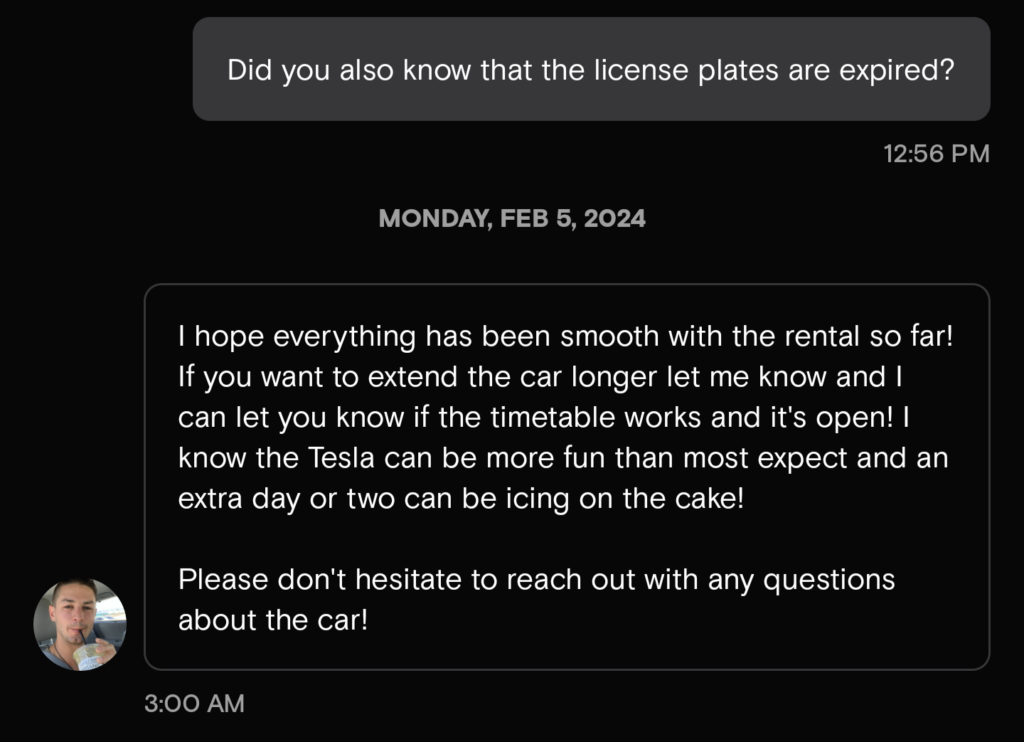
But Wait, There’s More
I picked the car up on Friday, and I’m done visiting with my friend on Sunday. It’s time to head back to San Francisco and park the car. I didn’t know how long I’d really need it, so I had originally rented it until Tuesday, which was when my flight back to Ohio was scheduled for.
Wanting to just be rid of the car from a liability standpoint, I decided to edit my trip and return the car one day early. Turo allows this through the app. I arrived back in San Francisco after the cutoff time to have been able to return it on Sunday, so Monday (one day early) was my desired return time. The request went 100% unanswered and expired within Turo after 12 hours. Michael makes extra money by ignoring this request, so ignore this request is what Michael chose to do. Gone was the immediate responses that I got from Michael the day I had issues picking up the car. Michael also has a Turo Co-host added to be able to manage the trip. They both ignored the request.
Resiliently Clueless
Here are my final words with Michael. And no, I didn’t respond to his last question. It wasn’t clean when I got it, and it wasn’t clean when I returned it. The inside was fine. The outside had typical highway grime on it from all of the rain.
When I first picked up the car, I was perplexed as to why there was a package of Gain Flings in the trunk, but now I know. It’s because the entire rental experience stunk. Maybe I was supposed to use those to clean the car from the previous renter and after I was done? Who knows.
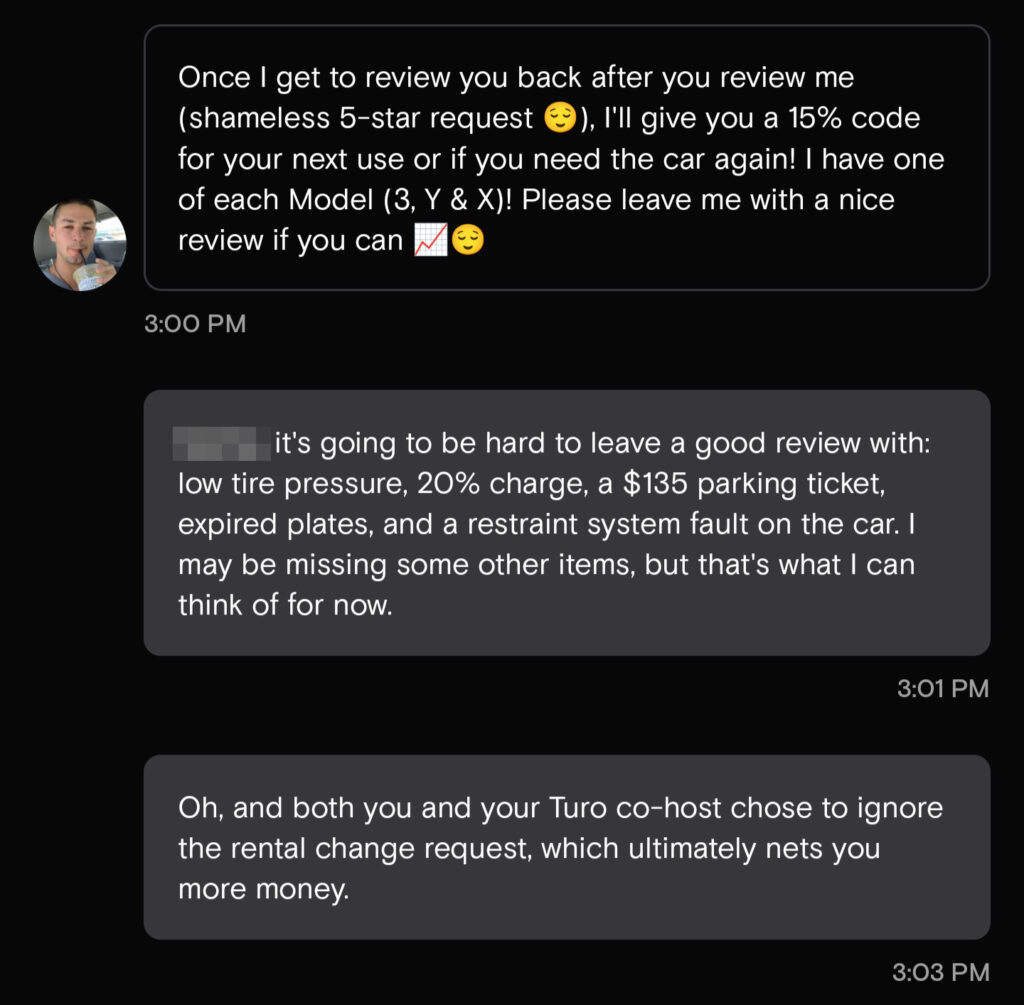
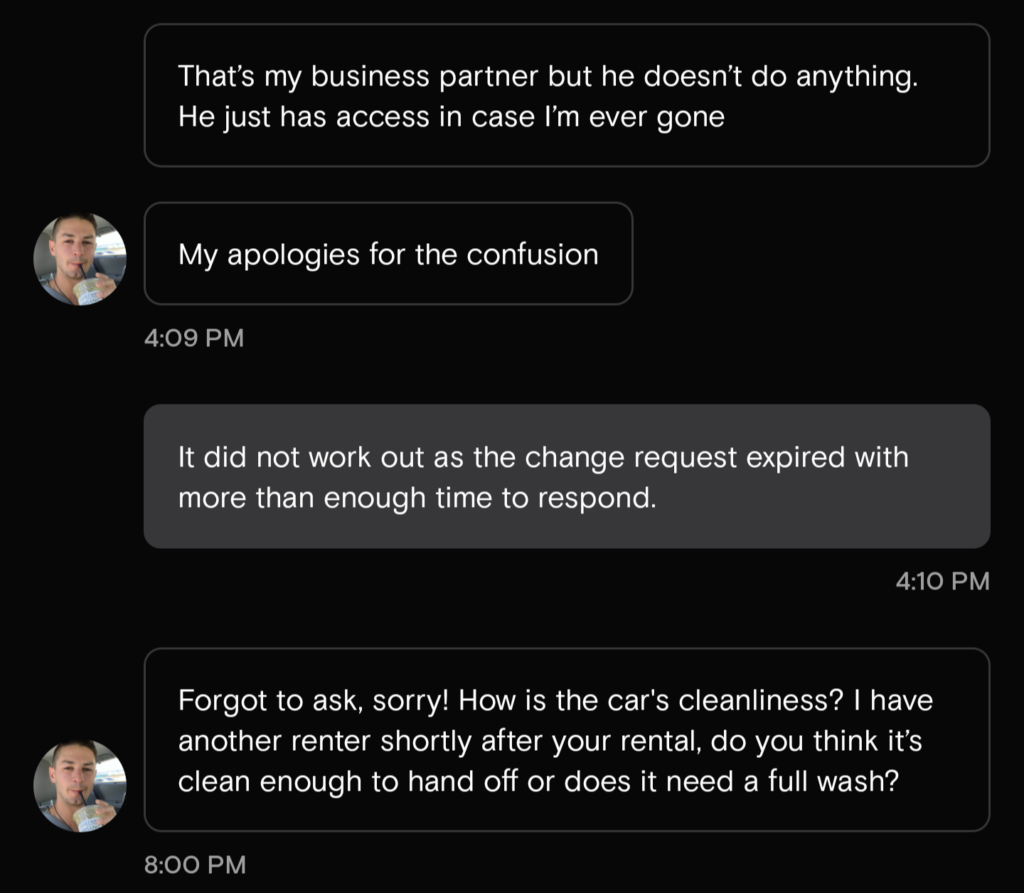
Conclusion
Would I rent from Turo again? Of course. Until I start seeing a pattern with my rentals, I have to think Michael is just a horrible Turo host. I have only ever had impeccable rental experiences until this Tesla. Oh, and it’s not Tesla’s fault, either. Experiences… this is one for the books.